 With INetCollect, thousands of pages can be scanned in
no time for email addresses, images, music files, and more.
INetCollect can use up to 99 individual processes (threads) to search
for elements on a webpage and its linked pages, depending on the program
settings.
With INetCollect, thousands of pages can be scanned in
no time for email addresses, images, music files, and more.
INetCollect can use up to 99 individual processes (threads) to search
for elements on a webpage and its linked pages, depending on the program
settings.
The search results can be saved as a text or CSV file.
For image searches, references (links) to the images can be saved as an HTML file, allowing the found images to be viewed directly in the browser.
To download a free trial version, simply visit the download section.
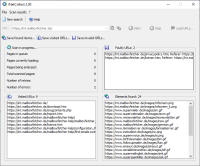
INetCollect – Searching for email addresses or images You can easily use INetCollect on Windows 7, 8, and Windows 10/11 (32-bit/64-bit) to search for email addresses and images.
INetCollect can...
-
Find thousands of email addresses, images (GIF, JPG, PNG, SVG), and music files on websites (depending on the selected start page)
-
Run up to 99 independent search processes (usage depends on system performance and download speed)
-
Import text files (lists) with multiple URLs that can be scanned sequentially
-
Scan search engine results (search for a specific term, choose the search engine within the software)
-
Offer various filter settings by file type and keywords that are allowed or not allowed in the URL to produce accurate results
-
Export search results as a text or CSV file, or as an HTML file for image searches
-
Remove duplicates when saving to a CSV/text file or HTML file
 German version
German version Newsletter Software
Newsletter Software MailboxFetcher, email extractor
MailboxFetcher, email extractor LANMailServer
LANMailServer SuperInvoice, E-Rechnungen
SuperInvoice, E-Rechnungen BirthdayMailer
BirthdayMailer PHP
Newsletter Software SuperWebMailer
PHP
Newsletter Software SuperWebMailer MONewsletter
MONewsletter FollowUpMailer
FollowUpMailer SMSout
SMSout SerialLetterAndFax
SerialLetterAndFax PHP
Newsletter Empfänger Verwaltung SuperMailingList
PHP
Newsletter Empfänger Verwaltung SuperMailingList SuperSpamKiller
Pro
SuperSpamKiller
Pro RSSWriter
RSSWriter PersonalFax
PersonalFax